Troubleshooting Lines Between Polygons
Source:vignettes/troubleshooting-lines-between-polygons.Rmd
troubleshooting-lines-between-polygons.RmdWhen using geom_polygon, you might get lines between the polygons. These artifacts don’t happen all the time and seem to occur more often between shapes of the same color and on macOS. This vignette walks through different attempts to resolve them.
Lines Between Polygons
This section sets up the data set and output image.
tiles <- return_rhombus(0, 0, -90 + 36, 100, 'T') %>%
substitution() %>%
substitution() %>%
substitution() %>%
substitution() %>%
substitution() %>%
substitution() %>%
substitution() %>%
pivot_down()
ggplot(tiles) +
geom_polygon(aes(x = x,
y = y,
fill = shape,
group = triangle)) +
coord_equal()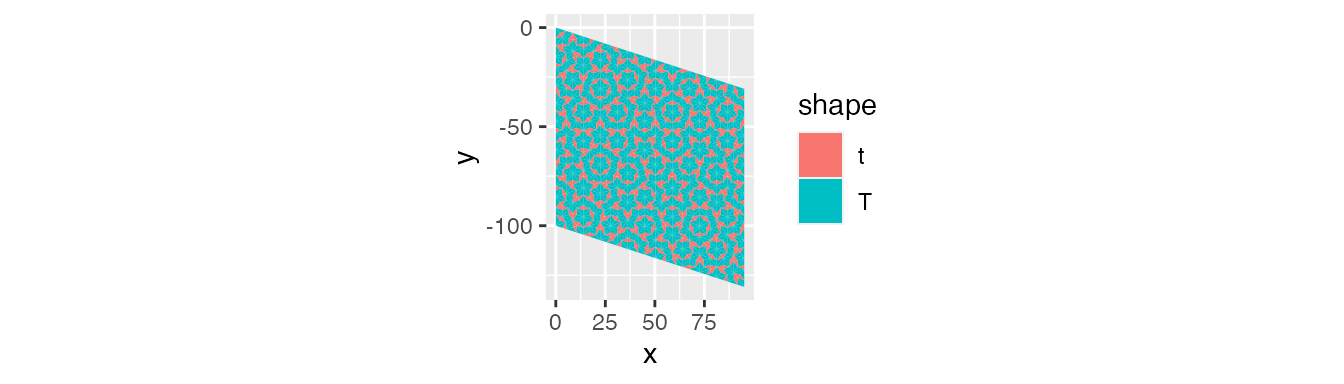
Saving this image as a png file and then zooming in shows the following image. We can see the lines between polygons.

Attempts
The following code snippets attempt to solve this issue. They only show the zoomed-in output. So, the code won’t match the image but does start the process.
Add color to aesthetic mapping.
ggplot(tiles) +
geom_polygon(aes(x = x,
y = y,
color = shape,
fill = shape,
group = triangle)) +
coord_equal()
Unfortunately, the corners won’t match based on the order shapes are drawn.
Setting color = NA
ggplot(tiles) +
geom_polygon(aes(x = x,
y = y,
fill = shape,
group = triangle),
color = NA) +
coord_equal()
Again, the lines still show.
Change lwd
ggplot(tiles) +
geom_polygon(aes(x = x,
y = y,
color = shape,
fill = shape,
group = triangle),
lwd = .5) +
coord_equal()
If lwd is too large, the output looks messy. If lwd is too small, the lines show. Unfortunately, there isn’t always an in-between option that fits.
Set up background shapes
ggplot(tiles) +
geom_polygon(aes(x = x,
y = y,
color = shape,
fill = shape,
group = triangle)) +
geom_polygon(aes(x = x,
y = y,
fill = shape,
group = triangle),
color = NA) +
coord_equal()
This option works sometimes and looks fine in this case.
Change image format
The following output changed from png to jpeg.
ggplot(tiles) +
geom_polygon(aes(x = x,
y = y,
color = shape,
fill = shape,
group = triangle)) +
geom_polygon(aes(x = x,
y = y,
fill = shape,
group = triangle),
color = NA) +
coord_equal()
No lines, but there’s also a loss in resolution.
Separate out shapes by color
ggplot() +
geom_polygon(data = tiles[tiles$shape == 'T', ],
aes(x = x,
y = y,
color = shape,
fill = shape,
group = triangle)) +
geom_polygon(data = tiles[tiles$shape == 't', ],
aes(x = x,
y = y,
color = shape,
fill = shape,
group = triangle)) +
coord_equal()
Since this draws all of one shape on top, they display a little chunky. However, it could work if you have few colors and like that style.
Fill in background with bigger shapes
The following code increases the polygons’ sizes in new variables, graphs the new larger shapes to cover up the lines, then places the original polygons on top to clean up the corners.
tiles_background <- tiles %>%
group_by(triangle) %>%
mutate(center_x = mean(x),
center_y = mean(y)) %>%
mutate(new_x = (x - center_x) + sign(x) * .075 + center_x,
new_y = (y - center_y) + sign(y) * .075 + center_y)
ggplot(data = tiles_background) +
geom_polygon(aes(x = new_x,
y = new_y,
fill = shape,
group = triangle)) +
geom_polygon(aes(x = x,
y = y,
fill = shape,
group = triangle)) +
coord_equal()
This one works out sometimes, but you’ll have to play around with the size increase.
Use the ragg package
This code saves the image using the ragg package with setting up background shapes.
library(ragg)
agg_png(filename = here::here("third_example", "img.png"),
width = 1500, height = 1500)
ggplot(data = tiles) +
geom_polygon(aes(x = x,
y = y,
color = shape,
fill = shape,
group = triangle)) +
geom_polygon(aes(x = x,
y = y,
fill = shape,
group = triangle),
color = NA) +
coord_equal()
invisible(dev.off())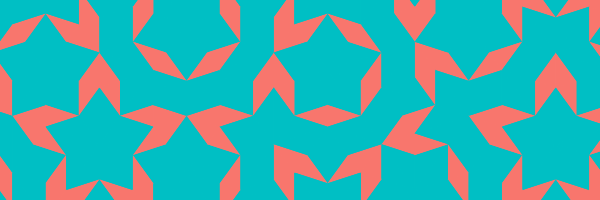
This one tends to look great.